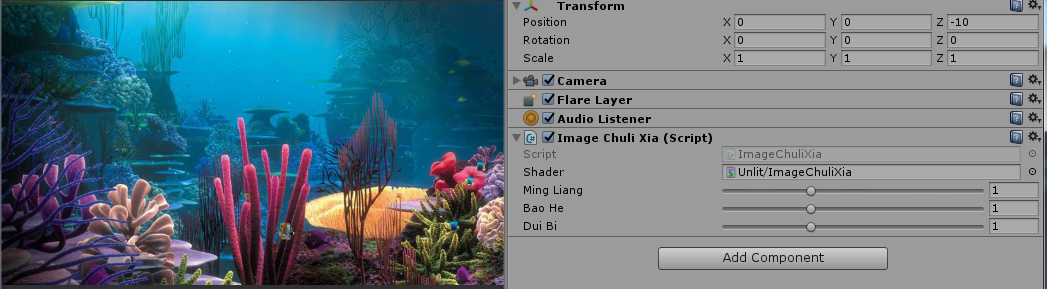屏幕后处理-调整屏幕的亮度、饱和度、对比度实例
在Unity中,屏幕后处理MonoBehaiver.OnRenderImage(RenderImage source,RenderImage destination)可以把屏幕上的渲染出来的图像传入到source中,再经过Graphics.Blit(source,destination,mat)方法指定一个材质处理后再渲染出来。
//脚本,挂载到Camera的物体上
using UnityEngine;
public class ImageChuliXia : MonoBehaviour {
public Shader shader; //具体处理的Shader
[Range(0, 3)]
public float MingLiang = 1.5f;//明亮度
[Range(0, 3)]
public float BaoHe = 1.5f;//饱和度
[Range(0, 3)]
public float DuiBi = 1.5f;//对比度
private Material mat;
private void OnRenderImage(RenderTexture source, RenderTexture destination)
{
if (shader == null)
{
Graphics.Blit(source, destination);
return;
}
if (mat == null)
{
mat = new Material(shader);//动态创建一个材质
mat.hideFlags = HideFlags.DontSave;
}
mat.SetFloat("_Mingliang", MingLiang);
mat.SetFloat("_Baohe", BaoHe);
mat.SetFloat("_Duibi", DuiBi);
Graphics.Blit(source,destination, mat);//直接调用方法,让mat处理一番
}
}//Shader处理
Shader "Unlit/ImageChuliXia"
{
Properties
{
_MainTex ("Texture", 2D) = "white" {} //这里会传入source
_Mingliang("_Mingliang",Float) = 1.5 //材质设置进来
_Baohe("_Baohe",Float) = 1.5
_Duibi("_Duibi",Float) = 1.5
}
SubShader
{
Tags { "RenderType"="Opaque" }
LOD 100
Pass
{
ZTest Always Cull Off
ZWrite Off
CGPROGRAM
#pragma vertex vert
#pragma fragment frag
#include "UnityCG.cginc"
struct v2f
{
float2 uv : TEXCOORD0;
float4 vertex : SV_POSITION;
};
sampler2D _MainTex;
float4 _MainTex_ST;
float _Mingliang;//明亮度值
float _Baohe;//饱和度值
float _Duibi;//对比度值
v2f vert (appdata_img v) //使用的内置的appdata_img
{
v2f o;
o.vertex = UnityObjectToClipPos(v.vertex);
o.uv = v.texcoord;
return o;
}
fixed4 frag (v2f i) : SV_Target
{
fixed4 renderTex = tex2D(_MainTex, i.uv);
//明亮度
fixed3 AllColor = renderTex.rgb * _Mingliang; //直接相乘就好了
//饱和度
//fixed lum = Luminance(renderTex.rgb); //计算当前颜色的亮度值
fixed lum = 0.2125 * renderTex.r + 0.7154 * renderTex.g + 0.0721 * renderTex.b;
fixed3 lumColor = fixed3(lum, lum, lum);//构建一个为0的饱和度
AllColor = lerp(lumColor,AllColor, _Baohe);
//对比度
fixed3 avgColor = fixed3(0.5, 0.5, 0.5);//构建一个为0的对比度
AllColor = lerp(avgColor, AllColor, _Duibi);
return fixed4(AllColor,renderTex.a);
}
ENDCG
}
}
Fallback Off
}appdata_img只包含图像处理时必需的顶点坐标和纹理坐标等变量。