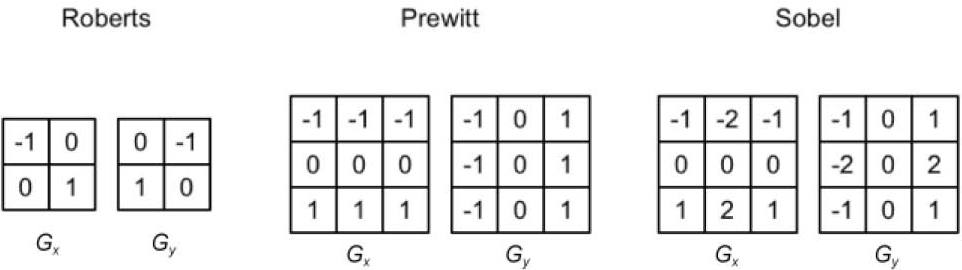屏幕后处理-边缘检测-描边效果-实例
using UnityEngine;
public class Bianyuan : MonoBehaviour
{
public Material mat;
public Color edgeColor = Color.black; //描边的颜色
private void OnRenderImage(RenderTexture source, RenderTexture destination)
{
if (mat != null)
{
mat.SetColor("_EdgeColor", edgeColor);
Graphics.Blit(source, destination, mat);
}
}
}Shader "Unlit/bianyuan"
{
Properties
{
_MainTex ("Texture", 2D) = "white" {}
_EdgeColor("Edge Color",Color) = (0,0,0,1)
}
SubShader
{
Tags { "RenderType"="Opaque" }
LOD 100
Pass
{
ZTest Always Cull Off ZWrite Off
CGPROGRAM
#pragma vertex vert
#pragma fragment frag
#include "UnityCG.cginc"
struct v2f
{
float2 uv[9] : TEXCOORD0;
float4 vertex : SV_POSITION;
};
sampler2D _MainTex;
float4 _MainTex_TexelSize;//纹理每个纹素的大小,例如512*512,那就是1/512
fixed4 _EdgeColor;
v2f vert (appdata_img v)
{
v2f o;
o.vertex = UnityObjectToClipPos(v.vertex);
half2 uv = v.texcoord;
//计算出当前像素附近的8个像素点,在顶点处理后会经过插值到片元(线性操作),不影响
o.uv[0] = uv + _MainTex_TexelSize.xy * half2(-1, -1);
o.uv[1] = uv + _MainTex_TexelSize.xy * half2(0, -1);
o.uv[2] = uv + _MainTex_TexelSize.xy * half2(1, -1);
o.uv[3] = uv + _MainTex_TexelSize.xy * half2(-1, 0);
o.uv[4] = uv + _MainTex_TexelSize.xy * half2(0, 0);
o.uv[5] = uv + _MainTex_TexelSize.xy * half2(1, 0);
o.uv[6] = uv + _MainTex_TexelSize.xy * half2(-1, 1);
o.uv[7] = uv + _MainTex_TexelSize.xy * half2(0, 1);
o.uv[8] = uv + _MainTex_TexelSize.xy * half2(1, 1);
return o;
}
//计算出梯度值,越小表示和附近像素颜色相差越大,边缘可能性大
half Sobel(v2f i)
{
//Sobel边缘检测算子 卷积核
const half Gx[9] = { -1, -2, -1,
0, 0, 0,
1, 2, 1 };
const half Gy[9] = { -1, 0, 1,
-2, 0, 2,
-1, 0, 1 };
half texColor;
half edgeX = 0;
half edgeY = 0;
for (int it = 0; it < 9; it++)
{
texColor = Luminance(tex2D(_MainTex, i.uv[it]));
edgeX += texColor * Gx[it];
edgeY += texColor * Gy[it];
}
half edge = 1 - abs(edgeX) - abs(edgeY);
return edge;
}
fixed4 frag (v2f i) : SV_Target
{
half edge = Sobel(i);
//根据梯度值,看看是否使用的边缘颜色
fixed4 withEdgeColor = lerp(_EdgeColor, tex2D(_MainTex, i.uv[4]), edge);
return withEdgeColor;
}
ENDCG
}
}
Fallback Off
}常用的边缘检测算子