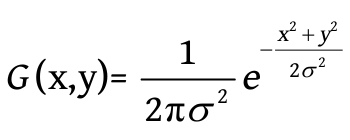屏幕后处理-高斯模糊
using UnityEngine;
public class Mohua : MonoBehaviour {
public Material mat;
[Range(0, 4)]
public int iterations = 3; //处理次数,越多次越模糊
[Range(0.2f, 3.0f)]
public float blurSpread = 0.6f; //模糊程度
[Range(1, 8)]
public int downSample = 2; //取样缩放
private void OnRenderImage(RenderTexture source, RenderTexture destination)
{
if (mat != null)
{
int rtW = source.width / downSample;
int rtH = source.height / downSample;
RenderTexture buffer0 = RenderTexture.GetTemporary(rtW, rtH, 0);
buffer0.filterMode = FilterMode.Bilinear;
Graphics.Blit(source, buffer0);
for (int i = 0; i < iterations; i++)//处理的次数
{
mat.SetFloat("_BlurSize", 1.0f + i * blurSpread);
RenderTexture buffer1 = RenderTexture.GetTemporary(rtW, rtH, 0);
Graphics.Blit(buffer0, buffer1, mat, 0);//使用第一个pass做垂直方向的处理
RenderTexture.ReleaseTemporary(buffer0);
buffer0 = buffer1;
buffer1 = RenderTexture.GetTemporary(rtW, rtH, 0);
Graphics.Blit(buffer0, buffer1, mat, 1); //使用第二个pass做水平方向的处理
RenderTexture.ReleaseTemporary(buffer0);
buffer0 = buffer1;
}
Graphics.Blit(buffer0, destination);//显示处理后的图像
RenderTexture.ReleaseTemporary(buffer0);
}
else
{
Graphics.Blit(source, destination);
}
}
}Shader "Unlit/gsMohu"
{
Properties
{
_MainTex ("Texture", 2D) = "white" {}
_BlurSize ("Blur Size",Float) = 1.0
}
SubShader
{
Tags { "RenderType"="Opaque" }
LOD 100
CGINCLUDE //声明一块公用的
#include "UnityCG.cginc"
struct v2f
{
float2 uv[5] : TEXCOORD0;
float4 vertex : SV_POSITION;
};
sampler2D _MainTex;
half4 _MainTex_TexelSize;
float _BlurSize;
v2f vertBlurVertical (appdata_img v)
{
v2f o;
o.vertex = UnityObjectToClipPos(v.vertex);
half2 uv = v.texcoord;
//竖直方向的5个点取样,_BlurSize越大,取样的间距越大,模糊就越大
o.uv[0] = uv;
o.uv[1] = uv + float2(0.0, _MainTex_TexelSize.y * 1.0) * _BlurSize;
o.uv[2] = uv - float2(0.0, _MainTex_TexelSize.y * 1.0) * _BlurSize;
o.uv[3] = uv + float2(0.0, _MainTex_TexelSize.y * 2.0) * _BlurSize;
o.uv[4] = uv - float2(0.0, _MainTex_TexelSize.y * 2.0) * _BlurSize;
return o;
}
v2f vertBlurHorizontal(appdata_img v)
{
v2f o;
o.vertex = UnityObjectToClipPos(v.vertex);
half2 uv = v.texcoord;
//水平方向的5个点取样
o.uv[0] = uv;
o.uv[1] = uv + float2(0.0, _MainTex_TexelSize.x * 1.0) * _BlurSize;
o.uv[2] = uv - float2(0.0, _MainTex_TexelSize.x * 1.0) * _BlurSize;
o.uv[3] = uv + float2(0.0, _MainTex_TexelSize.x * 2.0) * _BlurSize;
o.uv[4] = uv - float2(0.0, _MainTex_TexelSize.x * 2.0) * _BlurSize;
return o;
}
fixed4 frag(v2f i) : SV_Target
{
float weight[3] = {0.4026,0.2442,0.0545}; //根据高斯方程计算处理啊的,标准方差为1,每个值相加为1
fixed3 sum = tex2D(_MainTex, i.uv[0]).rgb * weight[0];
for (int it = 1; it < 3; it++)
{
sum += tex2D(_MainTex, i.uv[it * 2 - 1]).rgb * weight[it];
sum += tex2D(_MainTex, i.uv[it * 2]).rgb * weight[it];
}
return fixed4(sum, 1.0);
}
ENDCG
ZTest Always Cull Off ZWrite Off
Pass
{
NAME "GAUSSING_BLUR_VERTICAL" //为Pass命名,方便在其他SubShader中重用
CGPROGRAM
#pragma vertex vertBlurVertical
#pragma fragment frag
ENDCG
}
Pass
{
NAME "GAUSSING_BLUR_GORIZONTAL"
CGPROGRAM
#pragma vertex vertBlurHorizontal
#pragma fragment frag
ENDCG
}
}
FallBack "Diffuse"
}高斯方程
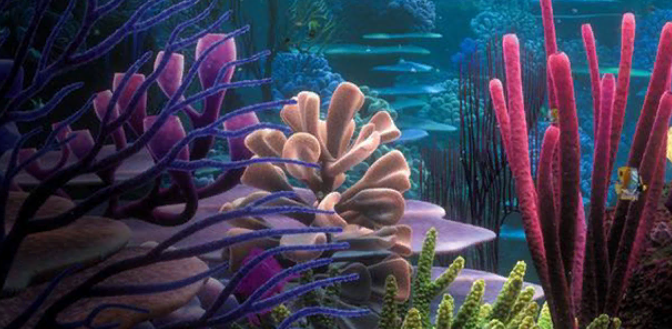

单通道 单独处理单个方向 传offset参数
Shader "PostEffect/SeparableGlassBlur" {
Properties {
_MainTex ("Base (RGB)", 2D) = "" {}
}
HLSLINCLUDE
#include "Packages/com.unity.render-pipelines.universal/ShaderLibrary/Core.hlsl"
struct appdata_img {
float4 vertex:POSITION;
float2 texcoord:TEXCOORD0;
};
struct v2f {
float4 pos : POSITION;
float2 uv : TEXCOORD0;
float4 uv01 : TEXCOORD1;
float4 uv23 : TEXCOORD2;
float4 uv45 : TEXCOORD3;
};
float4 offsets;
sampler2D _MainTex;
v2f vert (appdata_img v) {
v2f o;
VertexPositionInputs vertexInput = GetVertexPositionInputs(v.vertex.xyz);
o.pos = vertexInput.positionCS;
o.uv.xy = v.texcoord.xy;
o.uv01 = v.texcoord.xyxy + offsets.xyxy * float4(1,1, -1,-1);
o.uv23 = v.texcoord.xyxy + offsets.xyxy * float4(1,1, -1,-1) * 2.0;
o.uv45 = v.texcoord.xyxy + offsets.xyxy * float4(1,1, -1,-1) * 3.0;
return o;
}
half4 frag (v2f i) : COLOR {
half4 color = float4 (0,0,0,0);
color += 0.40 * tex2D (_MainTex, i.uv);
color += 0.15 * tex2D (_MainTex, i.uv01.xy);
color += 0.15 * tex2D (_MainTex, i.uv01.zw);
color += 0.10 * tex2D (_MainTex, i.uv23.xy);
color += 0.10 * tex2D (_MainTex, i.uv23.zw);
color += 0.05 * tex2D (_MainTex, i.uv45.xy);
color += 0.05 * tex2D (_MainTex, i.uv45.zw);
return color;
}
ENDHLSL
Subshader {
Pass {
ZTest Always Cull Off ZWrite Off
HLSLPROGRAM
#pragma vertex vert
#pragma fragment frag
ENDHLSL
}
}
}