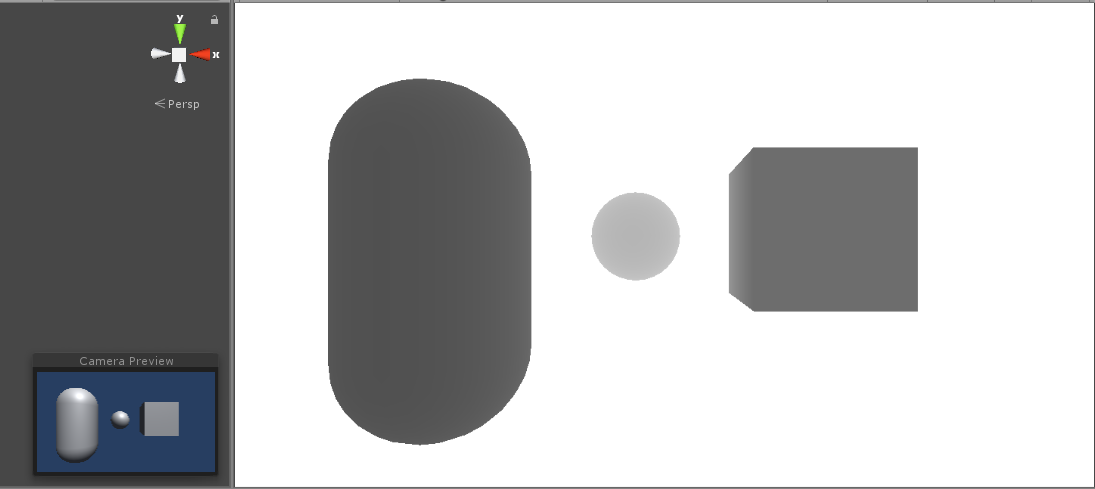屏幕后处理-深度图显现
using UnityEngine;
public class ShowCameraDepthTexture : MonoBehaviour {
public Material mat;
private void Awake()
{
Camera camera = this.GetComponent<Camera>();
//只要将相机的这个参数设置为Depth就可以在Shader中使用_CameraDepthTexture访问深度贴图了
camera.depthTextureMode = DepthTextureMode.Depth;
}
private void OnRenderImage(RenderTexture source, RenderTexture destination)
{
if (mat != null)
{
Graphics.Blit(source, destination, mat);
}
else
{
Graphics.Blit(source, destination);
}
}
}Shader "Unlit/DepthTexShow"
{
Properties
{
_MainTex ("Texture", 2D) = "white" {}
}
SubShader
{
Tags { "RenderType"="Opaque" }
LOD 100
Pass
{
CGPROGRAM
#pragma vertex vert
#pragma fragment frag
#include "UnityCG.cginc"
struct v2f
{
float2 uv : TEXCOORD0;
float4 vertex : SV_POSITION;
};
sampler2D _MainTex;
float4 _MainTex_ST;
sampler2D _CameraDepthTexture;
v2f vert (appdata_img v)
{
v2f o;
o.vertex = UnityObjectToClipPos(v.vertex);
o.uv = v.texcoord;
return o;
}
fixed4 frag (v2f i) : SV_Target
{
//SAMPLE_DEPTH_TEXTURE 用来取样深度贴图
float d = SAMPLE_DEPTH_TEXTURE(_CameraDepthTexture,i.uv);
d = Linear01Depth(d); //转换到线性空间,并且约束在0-1,原本是经过剪裁矩阵的,非线性
return fixed4(d,d,d,1);//可视化
}
ENDCG
}
}
}调节相机Camera的Clipping Planes的Far属性到最远物体可以看见的位置,因为如果差太远的话深度图就会约束到很小值的地方了(黑色)