按钮不规则点击区域
using System.Collections;
using System.Collections.Generic;
using UnityEngine;
using UnityEngine.UI;
#if UNITY_EDITOR
using UnityEditor;
#endif
[RequireComponent(typeof(PolygonCollider2D))]
public class UIPolygon : Image {
private PolygonCollider2D _polygon = null;
private PolygonCollider2D polygon
{
get {
if (_polygon == null)
_polygon = GetComponent<PolygonCollider2D>();
return _polygon;
}
}
//设置只响应点击,不进行渲染
protected UIPolygon()
{
useLegacyMeshGeneration = true;
}
protected override void OnPopulateMesh(VertexHelper toFill)
{
toFill.Clear();
}
public override bool IsRaycastLocationValid(Vector2 screenPoint, Camera eventCamera)
{
return polygon.OverlapPoint(eventCamera.ScreenToWorldPoint(screenPoint));
}
#if UNITY_EDITOR
protected override void Reset()
{
base.Reset();
transform.position = Vector3.zero;
float w = (rectTransform.sizeDelta.x * 0.5f) + 0.1f;
float h = (rectTransform.sizeDelta.y * 0.5f) + 0.1f;
polygon.points = new Vector2[]
{
new Vector2(-w,-h),
new Vector2(w,-h),
new Vector2(w,h),
new Vector2(-w,h)
};
}
#endif
#if UNITY_EDITOR
[CustomEditor(typeof(UIPolygon), true)]
public class UIPolygonInspectorGUI : Editor {
public override void OnInspectorGUI()
{
}
}
#endif
}
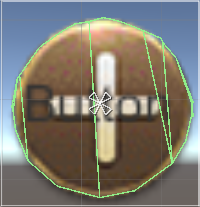
把按钮的Image组件和Text组件的Raycast Target取消勾选,在Button下新建一个空物体添加UIPolygon脚本,标记好点击区域就好了。注意,这一检测点击需要使用到相机,所以Canvas的Render Mode要选择相机模式,所用的相机使用正交模式,不然多边形点击区域就会不准了。