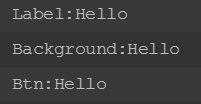派送事件
使用dispatchEvent派发可以冒泡的形式一层一层向父物体传递事件。
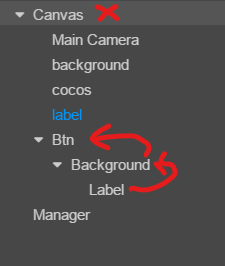
//Label
const {ccclass, property} = cc._decorator;
@ccclass
export default class Helloworld extends cc.Component {
start()
{
this.node.on("say",function(){
console.log(this.node.name + ":Hello")
}.bind(this))
//派送自定义事件 是否冒泡传递
this.node.dispatchEvent(new cc.Event.EventCustom("say",true))
}
}//Background、Btn、Canvas
const {ccclass, property} = cc._decorator;
@ccclass
export default class LoadTest extends cc.Component {
start () {
this.node.on("say",function(event){
console.log(this.node.name + ":Hello")
if(this.node.name == "Btn")
{
event.stopPropagation() //停止向上派送事件
}
}.bind(this))
}
onDestroy()
{
//关闭监听事件
this.node.off("say")
}
}