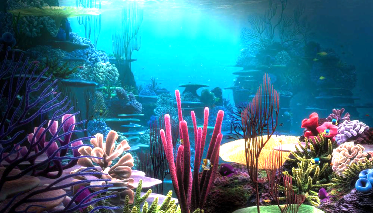屏幕后处理-Bloom原理实例
Bloom特效可以将周围将亮的区域扩散到周围的区域中,造成一种朦胧的效果。
using UnityEngine;
public class bloom : MonoBehaviour {
public Material mat;
[Range(0, 4)]
public int iterations = 3; //高斯模糊处理次数
[Range(0.2f,3.0f)]
public float blurSpread = 0.6f; //模糊程度
[Range(1, 8)]
public int downSample = 2;
[Range(0.0f, 4.0f)] //亮度阔值,一般不会超过1,但开启HDR的话会有更高的精度
public float luminanceThreshold = 0.6f;
private void OnRenderImage(RenderTexture source, RenderTexture destination)
{
if (mat != null)
{
mat.SetFloat("_LuminanceThreshold", luminanceThreshold);
int w = source.width / downSample;
int h = source.height / downSample;
RenderTexture buffer0 = RenderTexture.GetTemporary(w, h, 0);
buffer0.filterMode = FilterMode.Bilinear;
Graphics.Blit(source, buffer0, mat, 0);
//将光亮图高斯模糊,扩散到周围
for (int i = 0; i < iterations; i++)
{
mat.SetFloat("_BlurSize", 1.0f + i * blurSpread);
RenderTexture buffer1 = RenderTexture.GetTemporary(w, h, 0);
Graphics.Blit(buffer0, buffer1, mat, 1);
RenderTexture.ReleaseTemporary(buffer0);
buffer0 = buffer1;
buffer1 = RenderTexture.GetTemporary(w, h, 0);
Graphics.Blit(buffer0, buffer1, mat, 2);
RenderTexture.ReleaseTemporary(buffer0);
buffer0 = buffer1;
}
mat.SetTexture("_Bloom", buffer0);
Graphics.Blit(source, destination, mat, 3);
RenderTexture.ReleaseTemporary(buffer0);
}
else
{
Graphics.Blit(source, destination);
}
}
}Shader "Unlit/bloom"
{
Properties
{
_MainTex ("Texture", 2D) = "white" {}
_Bloom("Bloom",2D) = "black"{}
_LuminanceThreshold("Luminance Threshold",Float) = 0.5
_BlurSize("Blur Size",Float) = 1.0
}
SubShader
{
Tags { "RenderType"="Opaque" }
LOD 100
CGINCLUDE
#include "UnityCG.cginc"
struct v2f
{
float2 uv : TEXCOORD0;
float4 vertex : SV_POSITION;
};
sampler2D _MainTex;
float4 _MainTex_TexelSize;
sampler2D _Bloom;
float _LuminanceThreshold;
float _BlurSize;
v2f vertExtractBright(appdata_img v)
{
v2f o;
o.vertex = UnityObjectToClipPos(v.vertex);
o.uv = v.texcoord;
return o;
}
//光度贴图的取样,亮度超过阔值的才有值
fixed4 fragExtractBright(v2f i) : SV_Target
{
fixed4 c = tex2D(_MainTex,i.uv);
fixed val = clamp(Luminance(c) - _LuminanceThreshold, 0.0, 1.0);
return c * val;
}
struct v2fBloom
{
float4 pos : SV_POSITION;
half4 uv :TEXCOORD0;
};
v2fBloom vertBloom(appdata_img v)
{
v2fBloom o;
o.pos = UnityObjectToClipPos(v.vertex);
o.uv.xy = v.texcoord;
o.uv.zw = v.texcoord;
//平台差异化处理
#if UNITY_UV_STARTS_AT_TOP
if (_MainTex_TexelSize.y < 0.0)
o.uv.w = 1.0 - o.uv.w;
#endif
return o;
}
fixed4 fragBloom(v2fBloom i) :SV_Target
{
//为较亮区域添加亮度
return tex2D(_MainTex,i.uv.xy) + tex2D(_Bloom,i.uv.zw);
}
ENDCG
ZTest Always Cull Off ZWrite Off
//得到较亮区域贴图
Pass
{
CGPROGRAM
#pragma vertex vertExtractBright
#pragma fragment fragExtractBright
ENDCG
}
//高斯模糊处理,扩散到周围
UsePass "Unlit/gsMohu/GAUSSING_BLUR_VERTICAL" //上次通过Name
UsePass "Unlit/gsMohu/GAUSSING_BLUR_GORIZONTAL"
//叠加,较亮区域
Pass
{
CGPROGRAM
#pragma vertex vertBloom
#pragma fragment fragBloom
ENDCG
}
}
Fallback Off
}UsePass使用的是 “高斯模糊”中使用NAME命名好的Pass,达到重用的目的