cube t:prefab 搜索名字为cube,类型为prefab的物体
20 t:sprite 搜索名字为20,类型为sprite的物体
l:paths 搜索标签为paths的物体
在手机上,Unity的主线程好像并不能够后台运行的,但是其他线程却可以的。例如接收socket网络包的线程是正常运作的,它把包一个一个的加到队列中,当切换回来游戏的时候,主线程运作就会把一个个网络包取出然后运行起来,这些包一股脑的一下子运行起来,如果有很多个协成特别是会冲突的协成就会一股脑的运行起来,从而造成各种图形错乱逻辑错误的问题。
using System.Collections;
using System.Collections.Generic;
using System.Threading;
using UnityEngine;
public class TestBackRunning : MonoBehaviour {
Transform go;
//模拟网络收包
Queue<Vector3> q = new Queue<Vector3>();
void Awake () {
go = GameObject.Find("Cube").transform;
Application.runInBackground = false; //设置为后台不运行,模拟手机上的情况
Thread t = new Thread(RunThread);
t.Start();
}
void RunThread()
{
//在一个线程中往队列里添加网路包
q.Enqueue( Vector3.up );
Thread.Sleep(5000);
q.Enqueue( Vector3.down);
Thread.Sleep(3000);
q.Enqueue( Vector3.left );
Thread.Sleep(1000);
q.Enqueue(Vector3.up);
}
IEnumerator Up()
{
Debug.LogError("运行上");
int frame = 10;
for (int i = 0; i < frame; i++)
{
transform.position = new Vector3(transform.position.x, transform.position.y + 0.1f, transform.position.z);
yield return new WaitForEndOfFrame();
}
}
IEnumerator Down()
{
Debug.LogError("运行下");
int frame = 20;
for (int i = 0; i < frame; i++)
{
transform.position = new Vector3(transform.position.x, transform.position.y - 0.1f, transform.position.z);
yield return new WaitForEndOfFrame();
}
}
IEnumerator Left()
{
Debug.LogError("运行左");
int frame = 10;
for (int i = 0; i < frame; i++)
{
transform.position = new Vector3(transform.position.x + 0.1f, transform.position.y, transform.position.z);
yield return new WaitForEndOfFrame();
}
}
private void Update()
{
while (q.Count > 0)
{
Vector3 dir = q.Dequeue();
if (dir == Vector3.up)
{
StartCoroutine(Up());
}
else if (dir == Vector3.down)
{
StartCoroutine(Down());
}
else if (dir == Vector3.left)
{
StartCoroutine(Left());
}
}
}
}在这个测试脚本中,使用一个线程往一个队列里面添加一些命令,然后在Update(主线程中)去取出包来执行,每一个命令都会运行一个协成并且是操作的同一个对象。运行游戏,然后切换到其他窗口,等几秒钟回来之后就会一下子调用三个协成,物体就会往左上方向走,这其实就是已经错乱了,本意是一个协成接一个协成运行的,现在一下子全部运行起来就不行了。
我所想到的方法就是,在后台运行时所需要执行的协成都不执行,都直接运行到协成的结束状态。回来的时候才允许调用协成动画(注意要延迟一帧设置这个允许状态,因为在回来那一帧中,所有的协成(后台运行时需要执行的)都是不允许调用的,一股脑太多的异步会造成混乱,所有都是直接到目标状态的话就变成一个队列的线性执行了,这样就不会造成混乱了)。当然,这样子做的话会造成时间上的不对应,但是也比回来时逻辑错乱的强得多。
private void OnApplicationPause(bool pause)
{
if (pause)
{
isShowCoroutine = false;
//将当前播放的协成到最终状态,并停止协成的运作
switch (currentCorState)
{
case CoroutineState.Start:
EndStartCoroutine();
break;
case CoroutineState.HSZ_CHANGE:
EndHSZChangCoroutine();
break;
}
}
else
{
//可能是暂停了,回来的时候就继续执行,所以延迟设为true
StartCoroutine(EnableShowCoroutine());
}
}
//恢复可以播放动画了
IEnumerator EnableShowCoroutine()
{
yield return null;//一帧之后在将允许播放协成切换回来
isShowCoroutine = true;
ChangeCoroutineState( CoroutineState.OTHER );
}
if (isShowCoroutine)//允许播放协成的情况下
{
StartCoroutine(GiveCardAni(MyCardCount, cbSiceFirst, cbSiceSecond));
ChangeCoroutineState(CoroutineState.Start);
}
else
{
//不然直接设置到目标
EndStartCoroutine(false);
}
using System.Collections;
using UnityEngine;
using UnityEngine.SceneManagement;
public class ShapeFactory : MonoBehaviour {
Scene poolScene;
int loadedLevelBuildIndex = 0;
void CreatePools()
{
//Scene是结构体
if (Application.isEditor)
{
//通过名字获取场景
poolScene = SceneManager.GetSceneByName(name);
if (poolScene.isLoaded)//判断场景是否加载了
{
//获取场景中所有的root物体
GameObject[] rootObjects = poolScene.GetRootGameObjects();
return;
}
}
//动态创建一个新场景
poolScene = SceneManager.CreateScene(name);
}
IEnumerator LoadLevel(int levelBuildIndex)
{
enabled = false;
if (loadedLevelBuildIndex > 0)
{
//异步卸载index场景 index为buildsetting中右边的数字
yield return SceneManager.UnloadSceneAsync(loadedLevelBuildIndex);
}
//异步以叠加的方式加载场景
yield return SceneManager.LoadSceneAsync(levelBuildIndex, LoadSceneMode.Additive);
//设置这个场景为激活状态,表示实例化的物体放到这个场景下和使用这个场景的灯光设置
SceneManager.SetActiveScene(
SceneManager.GetSceneByBuildIndex(levelBuildIndex)
);
loadedLevelBuildIndex = levelBuildIndex;
enabled = true;
}
public void SetInScene(GameObject go)
{
if (poolScene.isLoaded)
{
//将物体放到某个场景中
SceneManager.MoveGameObjectToScene(go, poolScene);
}
}
}
TextMesh的3D文字会穿透过3D模型是因为使用的是默认的Font Material造成的,因为这个材质使用的是GUI/Text Shader所以会显示在上面,解决办法就是换一个材质和Shader了。
创建一个Shader:
//一个固定管线Shader 会编译为顶点着色Shader
Shader "Custom/3D Text Shader" {
Properties{
_MainTex("Font Texture", 2D) = "white" {}
_Color("Text Color", Color) = (1,1,1,1)
}
SubShader{
Tags{ "Queue" = "Transparent" "IgnoreProjector" = "True" "RenderType" = "Transparent" }
//只要没有关闭ZTest深度测试,TestMesh就不会出现穿透现象
Lighting Off Cull Off ZWrite On Fog{ Mode Off }
Blend SrcAlpha OneMinusSrcAlpha
Pass{
Color[_Color]
SetTexture[_MainTex]{
combine primary, texture * primary
}
}
}
}创建一个材质使用这个Shader,将材质拖给Mesh Renderer使用,在材质上赋值正确的Font Texture就可以了。Font Texture可以将ttf字体的Character设置为Unicode得到。
今天遇到一个加载Streamed AssetBundle(关卡场景)后加载该场景,加载完成后,调用AssetBundle.Unload(false)卸载镜像文件时,声音文件也被卸载掉了。寻求各种办法都解决不了,最后的办法就是在场景还在是不卸载AssetBundle,在退出场景的时候再调用Assetbundle.Unload(true)卸载全部。

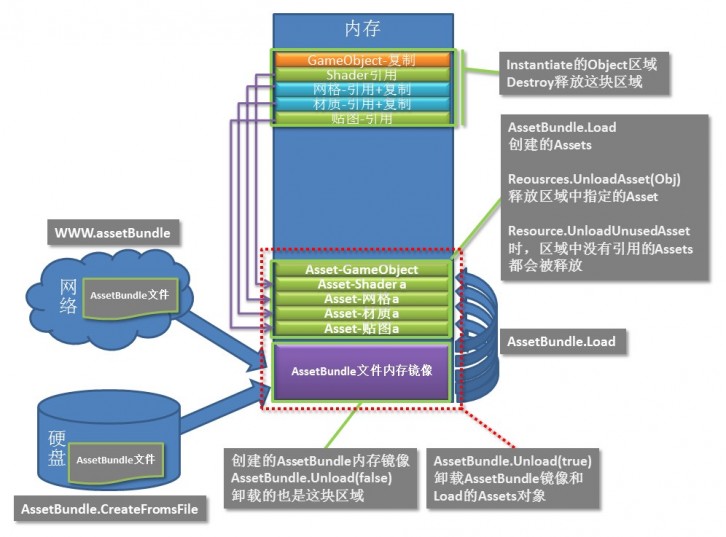
有些情况我们需要使用自定义的宏来做一些东西的开关,例如测试AssetBundle的加载等
private void Awake()
{
#if TEST_HONG //如果定义了这个宏,就会调用
Debug.LogError("hahaha");
#endif
}定义这个宏,打开File/Build Settings/PlayerSettings/Other Settings/Scripting Define Symbols下的输入框输入宏,用;好区分多个控,按回车键确定,注意你要在哪个平台定义
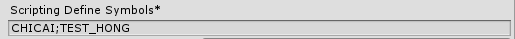
| UNITY_EDITOR | 编辑器下执行的代码 |
| UNITY_EDITOR_WIN | Windows平台下编辑器执行 |
| UNITY_EDITOR_OSX | OSX平台编辑器执行 |
| UNITY_STANDALONE_OSX | Mac主机平台 |
| UNITY_STANDALONE_WIN | Win主机平台 |
| UNITY_STANDALONE_LINUX | Linux主机平台 |
| UNITY_IOS | 苹果手机 |
| UNITY_IPHONE | 弃用. 使用UNITY_IOS替代 |
| UNITY_ANDROID | 安卓平台调用 |
| UNITY_WEBGL | WEBGL平台 |
| UNITY_5 | Unity5++版本,所有5.x.x版本 |
| UNITY_5_0 | Unity5.0+版本,所有5.0.x版本 |
| UNITY_5_0_1 | Unity 5.0.1版本 |
有时候,我们需要public一个二维数组来赋值,就例如很多类型的声音,每种类型又有很多的子声音,这时候就需要二维数组来解决了,可是public的二维数组并不会显示在Inspector中,就不能拖拉式的赋值了。剩下就只能Resource了,或则远程了。
其实我们可以用一个类来充当数据结构,然后声明为可序列化的,里面的数据为数组,而在客户端中声明这个数据结构类为数组,这样就完美解决了。
[Serializable]
public class MajiangSAudio {
public AudioClip[] audios;
public AudioClip[] localAudios;
}
//使用
public MajiangSAudio[] _ManSound = new MajiangSAudio[40];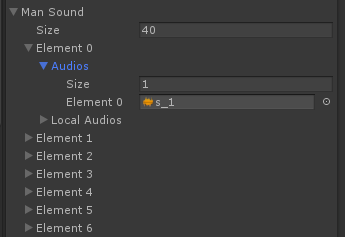
using UnityEditor;
using System.IO;
public class TipDataAssetBundleName {
[MenuItem("Resource/2.Tip AssetBundleName")]
public static void TipAssetBundleName()
{
DirectoryInfo directoryInfo = new DirectoryInfo(EditorConstConfig.TipDataPath);
if (!directoryInfo.Exists)
{
UnityEngine.Debug.LogError("Tip DIR not exists");
return;
}
string[] dirs = Directory.GetDirectories(EditorConstConfig.TipDataPath);
foreach (string dir in dirs)
{
string name = Path.GetFileName(dir);
TipAssetBundleName(dir, name);
}
AssetDatabase.Refresh();
}
private static void TipAssetBundleName(string directory, string name)
{
if (name.IndexOf("/") == -1)
{
//再深一层
string[] dirs = Directory.GetDirectories(directory);
foreach (string dir in dirs)
{
name = name + "/" + Path.GetFileName(dir);
TipAssetBundleName(dir, name);
}
}
else
{
string[] files = Directory.GetFiles(directory);
foreach (string file in files)
{
if (file.EndsWith(".meta")) continue;
string path = file.Substring(file.IndexOf("Assets")).Replace('\\','/');
AssetImporter importer = AssetImporter.GetAtPath(path);
importer.assetBundleName = name;
importer.assetBundleVariant = "assetbundle";
}
}
}
}这里的菜单是2,其实在我写的资源管理中还有一步就是将资源复制到专门用来标志Assetbundle名字的单独文件夹中,然后调用这个会遍历这个文件夹,按照文件夹的名字来给资源添加AssetBundle名字,第一层目录是资源的大分类,第二层目录才是装资源的,例如Lua/login文件夹,login下的资源文件的AssetBundle名字就是lua/login。Lua文件夹下不保存任何资源,只做分类,这只是规定而已,也可以标志为lua,个人爱好。
1.创建事件类型,继承自IEventSystemHandler
using UnityEngine.EventSystems;
public interface IMyEvent : IEventSystemHandler {
void MyMessage();
}2.实现这个自定义的接口表示监听这个事件类型
using UnityEngine;
public class EventTesta : MonoBehaviour,IMyEvent {
public void MyMessage()
{
Debug.LogError("接收到我的消息");
}
}3.触发事件
using UnityEngine;
using UnityEngine.EventSystems;
public class OnCubeClick : MonoBehaviour,IPointerClickHandler {
//监听了这个事件的目标
private GameObject target;
public void OnPointerClick(PointerEventData eventData)
{
//触发事件,目标,参数,执行
ExecuteEvents.Execute<IMyEvent>(target, null, (x, y) => x.MyMessage());
}
private void Awake()
{
target = GameObject.Find("Main Camera");
}
}